Multiple Turtle Movements using QtPy5 UI 🐢
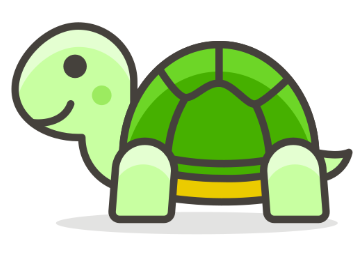
‘The’ python ‘turtle’ is a simple drawing tool which is based on one of the representative python GUI toolkits, ‘tkinter’. It is simeple and easy to use so that many python trainee learns ‘turtle’ as one of the must-have-courses.
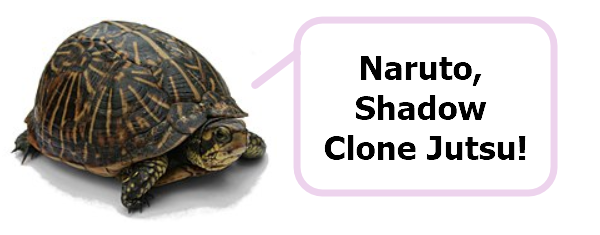
‘Because’ the commands are so intuitive and simple like penup(), pendown(), many beginners are learn it through simple built-in IDE, or text editor. If you already learned it, are bored by simeple move and complicated input, why don’t you try to multiple move of turtles and much beautiful choriographs. plus, let’s try more of PyQt5, famous window GUI. let’s gives turtle a shadow clone jutsu.
‘I’ use the folder structure is as below, but you can change it. because I add another modules below ‘k-mooc-reboot’, I just set like this according to my coding note.
/[k-mook-reboot]
|
+-/[module_turtle]
* turtles_multiple_moves.py
|
+-/[_ assets]
| * __ init __ .py
| * _ add_syspath_root.py
| * modules_qt.py
|
+-/[_ statics]
| * turtle_echo.txt
‘I’ atteched gitGist, which will be located at the directory above
- turtles_mulple_moves.py - main
- __ init __ is just a name-only file, blank inside.
- _ add_syspath_root.py - to set full path or root.
- modues_gt.py - QtPy5 class file.
- turtle_echo.txt - pre-inputted coordination file.
- if you draw something by one-by-one input method, you just copy a commandline echo and make a text file.
- in the text file, there are blank inputs. it means skip an input (press-enter) which means use same former coordination. if there’s no change to punch in, just press Enter.
[GitGist Code]: turtles_multiple_moves.py
‘How’ to stack multiple turtle drawing
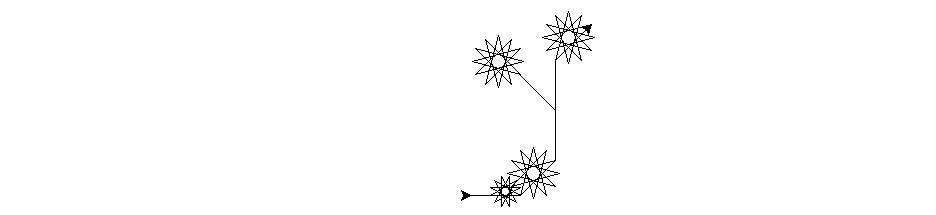
- STEP.1 - draw something via dialog box using just 1 turtle.
- STEP.2 - drag command line, and make echo.txt file.
- STEP.3 - select pre-input option, draw it with multiple turtles.
‘The’ Exampes
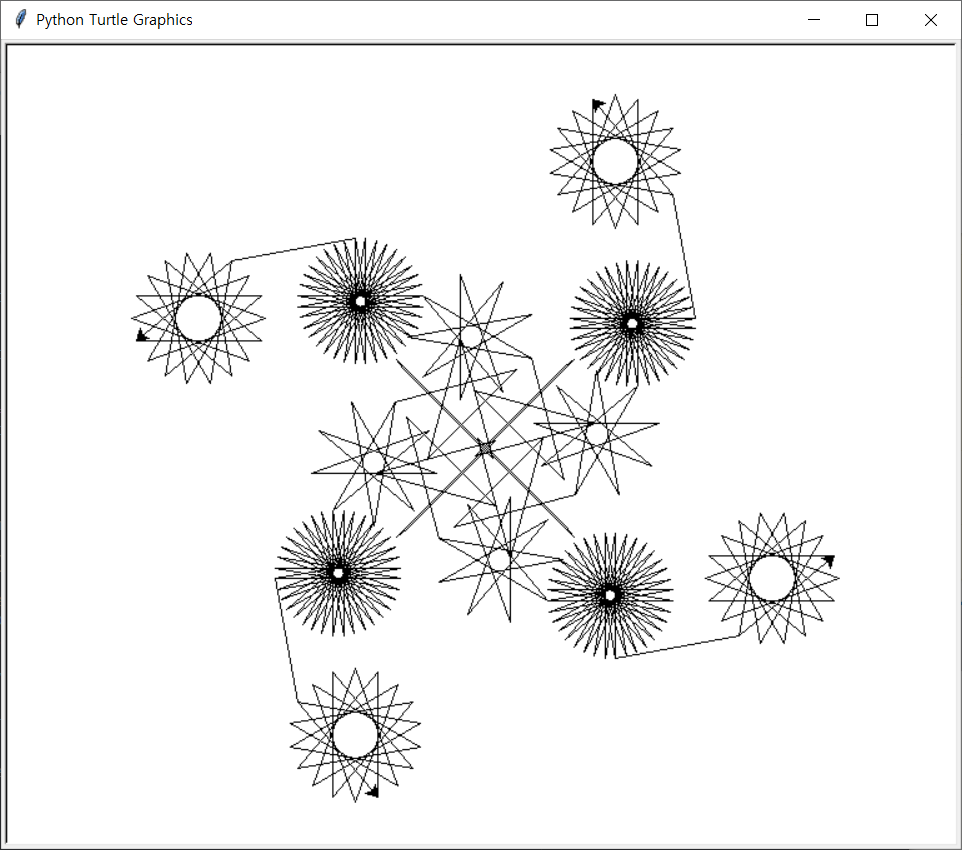
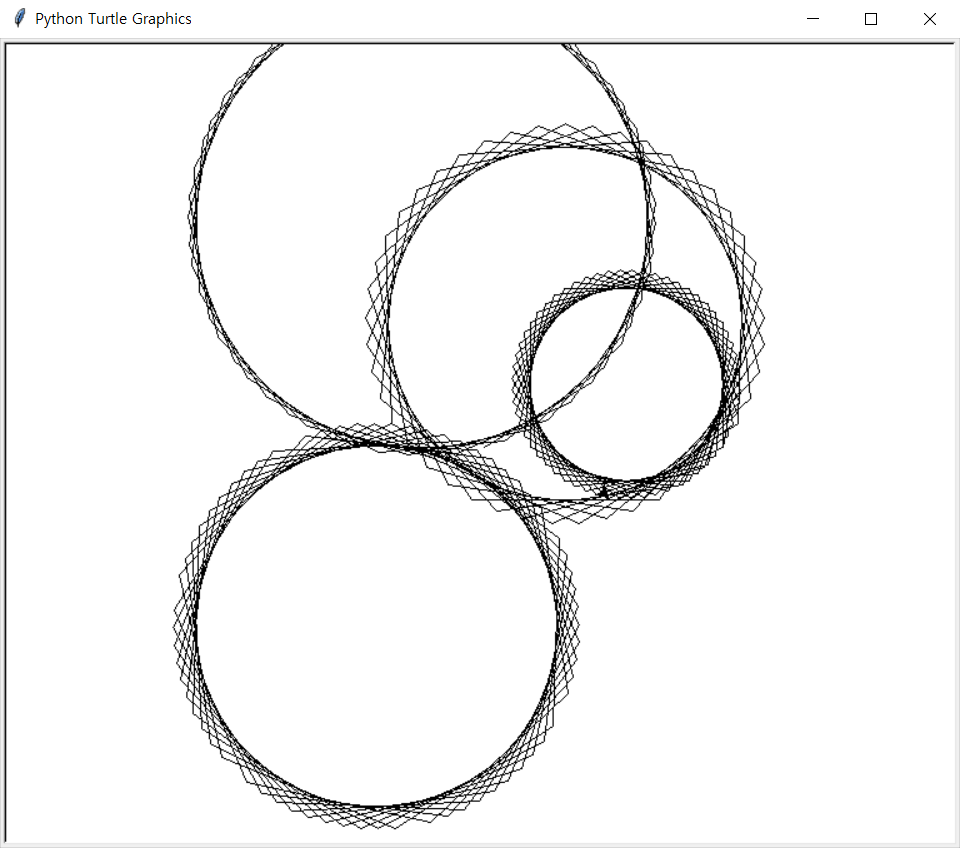
‘The’ main code block
- [GitGist Code]: turtles_multiple_moves.py
1
2
3
4
5
6
7
8
9
10
11
12
13
14
15
16
17
18
19
20
21
22
23
24
25
26
27
28
29
30
31
32
33
34
35
36
37
38
39
40
41
42
43
44
45
46
47
48
49
50
51
52
53
54
55
56
57
58
59
60
61
62
63
64
65
66
67
68
69
70
71
72
73
74
75
76
77
78
79
80
81
82
83
84
85
86
87
88
89
90
91
92
93
94
95
96
97
98
99
100
101
102
103
104
105
106
107
108
109
110
111
112
113
114
115
116
117
118
119
120
121
122
123
124
125
126
127
128
129
130
131
132
133
134
"""
# Test Turtle : multiple turtles movement
"""
# - Enable = blank enter
# - Enable = set number of turtles
# - Enable = echo dict drawing (record drawing)
print(__doc__)
import sys
import turtle
from _assets._add_syspath_root import root
from _assets.modules_qt import (QApplication, MyApp)
FILE_DIR = root + 'module_turtle\\_statics\\'
FILENAME_ECHO = FILE_DIR + 'turtle_echo.txt'
POSXY = (1300, 900)
WINDOWSIZE = (400,300)
def main():
global MA, NUM_TURTLES, TURTLES
MA = MyApp()
NUM_TURTLES = int(qt_input('NUMBERS OF TURTLES? : '))
TURTLES = [turtle.Turtle() for i in range(NUM_TURTLES)]
mode_select = qt_input('MODE - [Enter]=DRAW / [1]=DICT INPUT : ')
turtle.speed('fastest')
if mode_select.startswith('1'):
echoes = get_read_echo(filename_echo=FILENAME_ECHO)
dict_moves = get_moves_from_echoes(echoes)
draw_from_dict(TURTLES, dict_moves)
else:
draw_from_manual(TURTLES)
def qt_input(captionHead="INPUT :", winTitle="TITLE!"):
MA.setGeometry(*POSXY, *WINDOWSIZE)
qtInput = MA.getText(winTitle, captionHead)
if qtInput: return qtInput
return ""
def get_read_echo(filename_echo):
""" """
with open(filename_echo, mode='r', encoding='utf8') as f:
echoes_string = f.read()
return echoes_string
def get_moves_from_echoes(echoes):
""" get string-moves array from string-echoes"""
echoes_array = echoes.split('\n')
moves_array = [echo.split(':')[1]
for echo in echoes_array
if echo.startswith('*** ENTER ANGLE')]
dict_moves = {}
for i, move in enumerate(moves_array, 1):
if move != '':
angle, move = move.split(',')
angle, move = int(angle.strip()), int(move.strip())
temp_move = (angle, move)
dict_moves[i] = temp_move
return dict_moves
def draw_from_dict(turtles, dict):
""" # read movements from dict, draw multi-turtles"""
start=True
for vals in dict.values():
moves = "{}, {}".format(vals[0], vals[1])
print(f"*** ENTER ANGLE, FORWARD MOVE : {moves}")
if start:
move_turtles(turtles, moves, start=True)
start = False
else:
move_turtles(turtles, moves, start=False)
qt_input('QUIT : [Enter]')
quit()
def draw_from_manual(turtles):
""" # manual draw """
start = True
while True:
# CASE-01: correct moves = Move, Angle
# CASE_02: Incorrect moves = Enter (blank), ?
moves = qt_input('ENTER ANGLE, FORWARD MOVE : ')
print(f"*** ENTER ANGLE, FORWARD MOVE : {moves}")
if moves.startswith('?'):
quit()
if len(moves):
move_turtles(turtles, moves, start=start)
temp_moves = moves
start = False
else:
move_turtles(turtles, temp_moves, start=False)
def move_turtles(turtles, moves, start=True):
""" to move muti-turtles along w/ (angle,move)
# move_turtles(turtles, moves, start=True):
# - turtles = list of turtle objects
# - moves = input str 'angle,move' will be --> int (angle, move)
# - start = if True, when First movements set
# radiation directions of each turtles by 360/n
"""
angle, move = get_angle_move_from(moves)
heads = [n for n in range(0, 361, int(360/NUM_TURTLES))]
for i, tur in enumerate(turtles):
if start:
tur.setheading(heads[i])
tur.left(angle) if angle > 0 else tur.right(abs(angle))
tur.forward(move)
def get_angle_move_from(moves):
""" to make str-moves into int(angle, move)
# get_angle_move_from(moves):
# - return int (angle, move)
"""
angle, move = moves.split(",")
angle, move = angle.strip(), move.strip()
return int(angle), int(move)
if __name__ == '__main__':
app = QApplication(sys.argv)
main()
sys.exit(app.exec_())
Written on ... March 28, 2020
